Functionality
Ringer Mode Changer is an Android application that allow users to change the ringer mode with only one press. Is easy to change from mute, to vibrating and normal ringer mode of any cellphone. Also this applications came with an excelent widget that allow you to perform this operation with only one touch. To open the application you have to touch the icon "Ringer Mode Changer", and the application will open.
You can use this application in 3 differents ways:
1) Application Mode:
Go to your application group in your android cellphone. Look for "Ringer Mode Changer" application and touch it. The first time you open the application you will see an image that show you your current mode. To change it you have to touch the image and it will be changed.
2) Widget Mode:
Long touch in your home screen of your cellphone, select "Widgets from Android" and it will show you the widget list. Look for "Ringer Mode Changer". Touch it and it will create an new icon in your home screen. Now you can use that icon to change your ringer mode of your cellphone without open any application.
3) Shake & Silent Mode:
Open the "Ringer Mode Application", then touch the "menu" button from your cellphone, then select the menu option "Configuration" option. It will show you the configuration screen. Touch the checkbox and it will be changed green (that means the "Shake & Silent Mode" is on). To use this mode you have to have your cellphone with the screen "locked" and "ON". Shake your phone until you feel a vibration. That is the indicator that the mode has been changed. You can repeat this operation to back to the normal mode and viceversa.


Application Screenshots
To change your ringer mode you have to touch the picture.
This is how the "Normal" ringer mode looks like when your cell phone is using the normal volume.

This is how the "mute" mode looks like when your cell phone is mute.

This is how the "vibrate" mode looks like when your cell phone is in vibrate mode.

How to install the widget
To install the application widget you have to go to the widgets section of your cell phone and look up for "Ringer Mode Changer" icon. Drag the icon to the upper part of the screen and drop it in the section were you want to create the short cut.
To install the application widget you have to go to the widgets section of your cell phone and look up for "Ringer Mode Changer" icon. Drag the icon to the upper part of the screen and drop it in the section were you want to create the short cut.

Once your shortcut is created you will see the icon of the "Ringer Mode Changer" with the current cell phone ringer mode. If you cell phone is in normal volume, you will see this icon.

To change the mode to "mute" you have to touch the icon and it will change to mute mode. You can also check the icon from the Android operatin system in the upper right corner.
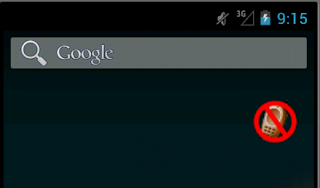
To change your mode to "vibrate", you have to touch the icon one more time and it will change your cell phone ringer mode to vibrate, as you can see in the following picture.
Shake & Silent feature
Shake & Silent allows you silent your phone with only one shake.
-To active this feature you have to "check" the option "Enable Shake & Silent mode" in the "Settings" screen of the application.
-IMPORTANT: To use "Shake & Slient" your phone has to be "locked" and its screen has to be "on", then you have to shake your phone.
- If you feel a vibration means that your phone has changed to vibrate mode or normal mode.
Version 1.0
Features:
- Ringer Mode Changer application
- Ringer Mode Changer Widget
Version 2.0
Features:
- New pictures for the Ringer Mode application
- New icon for the Ringer Mode widget
Bug fixes:
- No Ringer Mode widget interval update. Avoids problems with the ringer when the phone is locked.
Version 2.1
Features:
- Internationalization. English and Spanish texts
- New picture for the Ringer Mode application vibrate mode.
Version 2.2
Features:
- New menu about option
- New menu help option
Version 2.5
Bugs:
- Small bugs fixed
Features:
- "Shake & Silent" mode
- New menu configuration option
- New menu vote us option
Version 2.6
Bugs:
- Small bugs fixed
Features:
- "Shake & Silent": Bar accelerometer sensitivity
Version 2.7
Bugs:
- Minor bugs fixed
- It saves the sensibility selection in the configuration window
- Samsung Galaxy crash fixed
Version 2.7.1
Bugs:
- Minor bugs fixed
- Medium bugs fixed
Comments & Bugs:
If you have any comment or want to report a bug you can contact my by email to fabian.alejandro.tapia@gmail.com



No hay comentarios:
Publicar un comentario